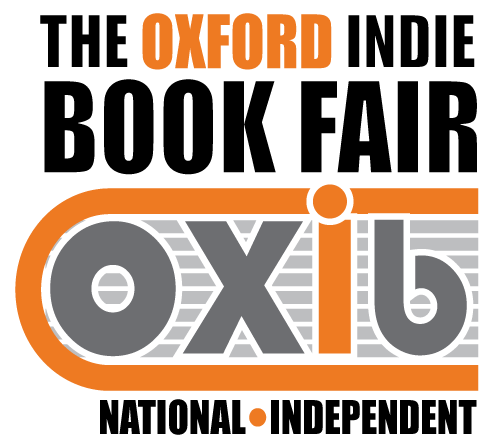Your basket is currently empty!
Frequently Asked Questions from Exhibitors
Here’s a selection of answers to questions you might have if you find yourself a little stuck. Remember to look at the other instructions pages and videos.
Profiles
Q: I can’t log in to edit my exhibitor profile.
A: Usually, your web browser will remember to keep you logged in from after buying your exhibitor ticket. But maybe you’re using a different device or you were logged out. Just go to For Exhibitors at the top of the page, click on My Profile / Login and then you can enter the email address you used to purchase your ticket with and your password. There’s full information on how to set and recover your password in the instructions HERE
Q: I can’t see my exhibitor profile in the directory
A: Did you remember to tick the checkbox at the bottom of the profile edit page? That controls whether your profile can be seen. We can also control visibility. We may have had to disable yours if there was a problem. But we’ll contact you if that’s the case. Also, perhaps you didn’t tick any categories? You should tick at least one for your profile to show.
Q: I edited my profile AND checked the box to make it visible, but it’s still being listed as “also exhibiting”
A: Are you logging in using the correct email address? Your profile and table booking will be regiistred using the email address you used when purchasing your echibitor pass. If you’ve exhibited before and bought your pass using a different email then your computer might try to fill in the old email address automatically for you when logging in.
Q: My profile image is showing the placeholder graphic.
A: If you’ve sent us your profile image then it might take a short while for us to process and upload it. Don’t worry, it won’t take long.
Information on what to do on the day, setting up etc can be found HERE in the exhibitor centre. Please check this from time to time, especially as we approach the date of the fair.
Q: When I edt and save my profile details it won’t update.
A: Check for error messages at the top of the page after you press save. It should say “Profile Saved”.
Booking
Q: I can’t add a table to my basket.
A: If you get a pop-up message at the top of the page when you try to book a table saying that it’s out of stock that means that there are currently no exhibior passes released for sale at this time. We’re releasing them in batches to give as many people as we can the chance to exhibit.
Q: If the tables are all sold out then what now?
A: You might see a handful of tables free on the booking page – we’re keeping a couple in reserve for emergencies. Once booking is completely full, there MIGHT be the opportunity to buy an exhibitor pass if someone has to drop out. We’ll announce this if it happens by mailshot to those that are subscribed to the newsletter.
Q: I didn’t get my order confirmation email.
A: Check your spam folders. Check that the email you entered at the checkout is correct. You can review your order in the My Profile page.
Q: I purchased a ticket but my table is still showing up in grey for reserved.
A: This is normal. It can take anything from a few seconds to a few hours for the bank to communicate to our website to confirm that payment has been made. Once that happens, your table will turn red and you’ll get a confirmation email. But don’t worry, your table is locked-in and nobody can take it!
Q: Can I pay for my ticket with cash or cheque?
A: Sorry, no. We’re only accepting electronic payments by credit/ debit card or PayPal. Manual bookings by cash can cause confusion and booking conflicts.
Q: My table number is showing as ‘Pending’ on the directory.
A: Don’t worry, this happens until the bank has confirmed payment. It’ll update shortly.
Q: Can I share my table with someone else?
A: .Yes. Sometimes we get bookings from writers groups or those that want to exhibit together. That’s fine, but DO consider the amount of space behind your table. There’s plenty of space for a couple of people behind the large ones, but the regular ones may only have space for one. If you’re booking for a group, then just buy the one ticket and use the email and contact details of the organiser when booking. If you want to add separate directory entries for shared tables then let us know and we’ll add a second profile for you.
We want to make the process as smooth and easy as possible for our exhibitors, so if you have any other questions then please use the contact form to ask.